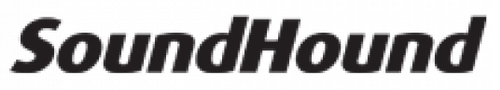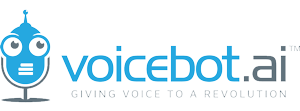Pricing
7-day free trial on all plans. No credit card required.
Cancel at any time.
-
Basic
-
Plus
-
Advanced
Basic$9/mo
|
Plus$99/mo
|
Advanced$499/mo
|
|
|---|---|---|---|
|
Number of seats
Plans with multiple users benefit from a range of additional features, such as template sharing and collaborative editing.
|
1 | 3 | 10 |
|
Included hours of high-quality audio export
Each plan includes a certain number of hours per month of high-quality audio export. Additional hours can be purchased as needed.
|
10 | 50 | 150 |
|
Branding kits
Create one or more branding kits to customize the guest interview experience with company logos and color schemes.
|
1 | 3 | 10 |
|
Custom domains (CNAME)
Create one or more branding kits to customize the guest interview experience with company logos and color schemes.
|
3 | 10 | |
|
Take-turns audio recorder™
Conduct remote asynchronous interviews with one guest or one hundred, using our unique audio recorder. Participants record on their own schedules, giving more audio in less time.
|
|
|
|
|
Interview creator
Write a series of questions for your guests to respond to. Guests can record audio, submit text, images, video and more.
|
|
|
|
|
Interview templates
Get started quickly and easily with one of our interview templates. Get scripts for podcast episodes, recruitment, client testimonials and more, then customize to your needs. Save your own custom scripts as templates too, to use with future guests.
|
|
|
|
|
Rumble invitation links
Record audio at scale by interviewing many guests at once. Simply share your Rumble invitation link with your guests, either privately by email or instant messenger, or publicly on social media or a website. Every guest that clicks the link gets their own private interview experience, giving you lots of audio to include in your projects.
|
|
|
|
|
Unlimited audio recording & preview
Your guests can record an unlimited amount of audio (subject to our fair-use policy). Plus, you can always listen to the reduced-quality recordings before deciding what to export in high-quality.
|
|
|
|
|
High-quality audio exports in WAV and MP3
Industry standard quality audio exports at 44.1 kHz / 16-bit. Included in each export are the raw WAV files for each segment and speaker, plus a merged ready-to-use MP3 file.
|
|
|
|
|
Bulk export & download
All host and guest audio segments can be downloaded in bulk as a zip file. All text, images and transcripts are included in the export, grouped into folders for each guest.
|
|
|
|
|
Advanced export mix tool
Our advanced export mix tool lets you assemble audio segments from different speakers, jingles and other audio into a sequence, then export this as a single MP3 file ready for publishing.
|
|
|
|
|
Magic sparkles audio enhancement
Automatic post-processing to make your audio sparkle. Includes silence removal, noise reduction, auto-leveling and more.
|
|
|
|
|
Royalty-free jingles & sound packs
Unlimited professionally produced musical jingles, separators and sound effects for your intros, outros and background.
|
|
|
|
|
Unlimited transcriptions
Generate high-quality written transcriptions of all recorded audio, displayed in the app and available to download as text files.
|
|
|
|
|
Text, image and video capture
Ask your guests to provide text, images, and even videos. Great for requesting website links and profile pictures up-front.
|
|
|
|
|
Help center and training resources
We can help you to get results quickly and easily, with our range of online training guides, blogs and podcasts.
|
|
|
|
|
Customer support
Need some assistance? Get in touch and our legendary customer service team will be happy to help.
|
Email & Live Chat |
Priority Email & Live Chat |
Priority Phone, Email & Live Chat |
|
Team creation and permissions
Advanced features for creating multiple teams and controlling access and permissions. Enable efficient collaboration while ensuring the privacy and security of your interviews and content.
|
|
|
|
|
Collaborative editing
Work on the same interviews and audio with clients and team members. Create interviews and audio together, review work, and involve stakeholders across your organization.
|
|
|
|
|
Template sharing
Share the interview scripts that you saved as templates with your colleagues and clients.
|
|
|
|
|
White labeling
Remove the Rumble Studio branding from the guest interview experience.
|
|
|
|
|
Embeddable player
Customisable audio player you can embed on your website to play individual tracks or entire playlists.
|
|
|
|
|
Early access to new features
We’re developing new features all the time. Get your hands on our experiments before anyone else, and let us know what you think.
|
|
|
|
|
Custom feature requests
Have an idea for a new feature that would help you out? Let us know and we might build it for you! We prioritize requests from users on our higher plans.
|
|
|
|
|
SEPA billing
In addition to credit card billing, we can accept SEPA bank transfers on our higher plans.
|
|
||
|
Onboarding service
Enjoy a 1-hour onboarding session with our customer success team, to get you up and running quickly, and answer any questions you may have.
|
|
||
|
Basic plan |
Plus plan |
Advanced plan |
Need more?
✅ Large businesses and agencies ✅ More than 10 seats ✅ Custom volume-based pricing
✅ Personalized contracts ✅ Custom features & integrations ✅ Dedicated account support
What our customers say
“It's a truly different way of creating audio content, like podcasts!”

“It’s easy to use, and makes dropping episodes super-fast.”

“Loved the episode! That was such a cool experience!”
.jpeg)
“It was nice to record this way. You're on the right track here :) ”
.jpeg)
Frequently asked questions
How does the free-trial and billing work?
All plans start on a 7-day free trial, no credit card required up-front. At the end of this trial, enter your credit card for a further 7-day free trial. You can cancel at any time during these 14 days with no charge.
What are export hours?
On Rumble Studio, you only pay for the audio that you export (download). An unlimited number of guests can participate in your interviews, and there are no limits* on how many hours of audio your guests can record.
To decide which segments to export, you can listen to a reduced-quality version of your guests' audio. Previewing audio does not count as an export, and you can do it as much as you like.
Each plan comes with a certain number of export hours. When you export audio, you select only the segments that you want, then hit the export button. At that point, the total duration in minutes of all these segments is subtracted from your monthly allowance. We keep track of which segments you export, so we will never charge you twice to export the same segments.
*subject to fair-use policy.
What happens if I go over my plan’s monthly allowance of export hours?
We want you to be able to export as much audio as you need, so any extra hours that you export will be billed on a per-usage basis, in hourly increments. This will be added to your next monthly invoice.
The price per extra export hour is slightly higher than the hours included in the plans, so if you find yourself exceeding the limits regularly you may want to consider upgrading to the next plan level.
Can I upgrade my plan at any time?
Yes, you can always upgrade to a higher plan. The prorated difference for the remaining days of the current billing cycle will be deducted from your credit card, and your new plan will be activated immediately. Your billing date does not change.
Can I downgrade my plan at any time?
Yes, you can always downgrade to a lower plan. The lower plan will become active at the next billing cycle date.
What is your refund policy?
We do not usually offer refunds on any of our plans.
Do you offer a free plan?
There are currently no plans for an always-free plan. We will ensure our Creator plan is always priced very competitively, to allow as many people as possible to enjoy the benefits of asynchronous recording.
Do you offer discounts?
Yes. We are happy to offer discounts on our annual plans to startups, education, medical, government & non-profit organizations.
Please contact us with details of your organization and your intended use-case for Rumble Studio.
Can I change my plan later?
Yes, you can upgrade or downgrade your plan at any time from within the application. The billing adjustments will be applied automatically.
Still have more questions? Visit our Help Center.